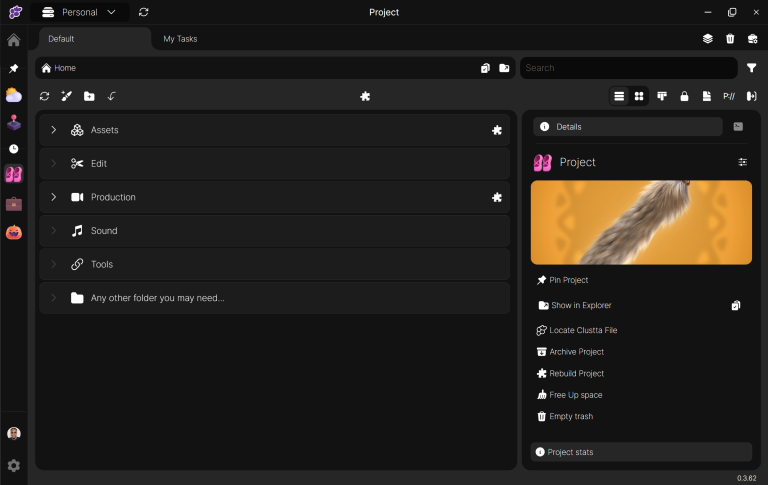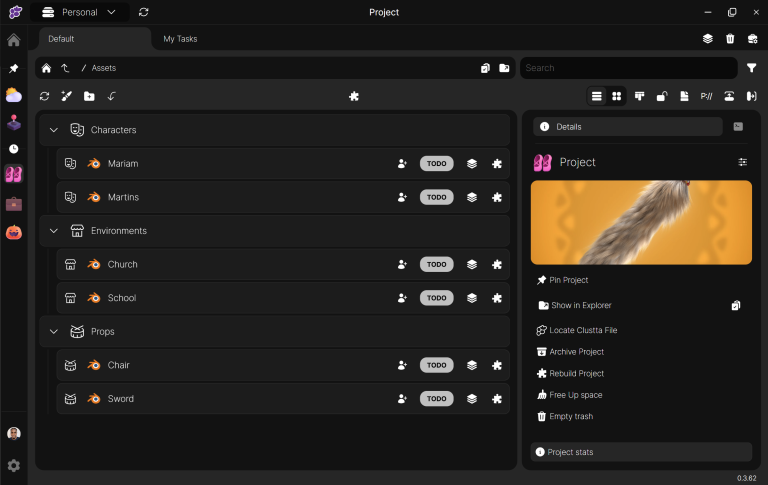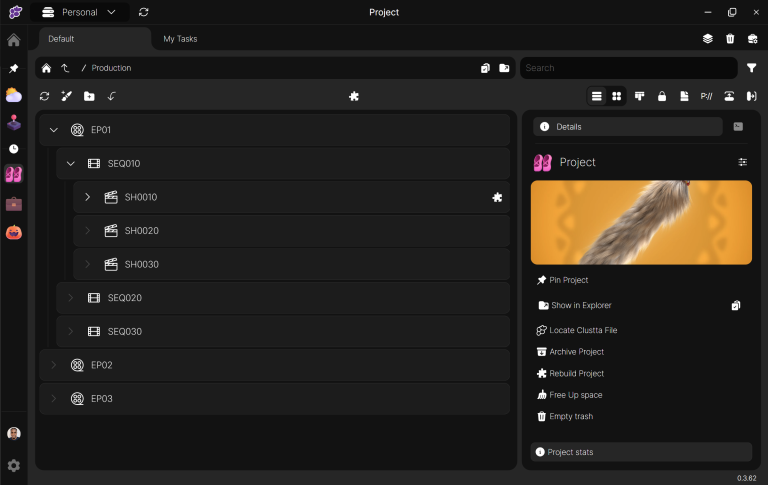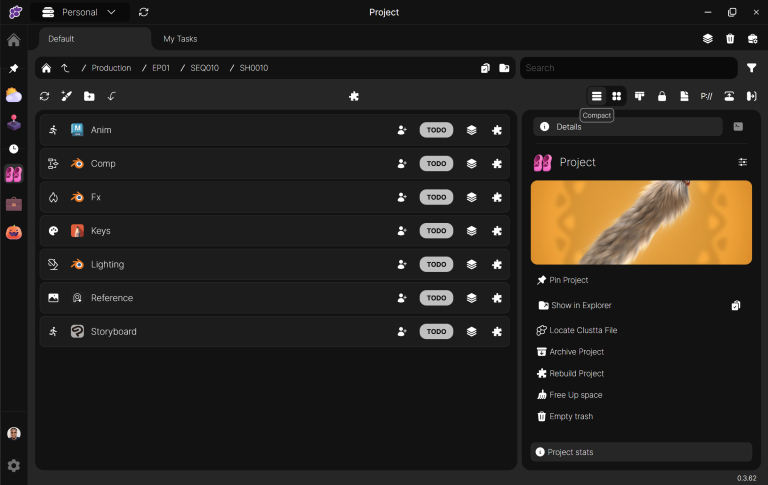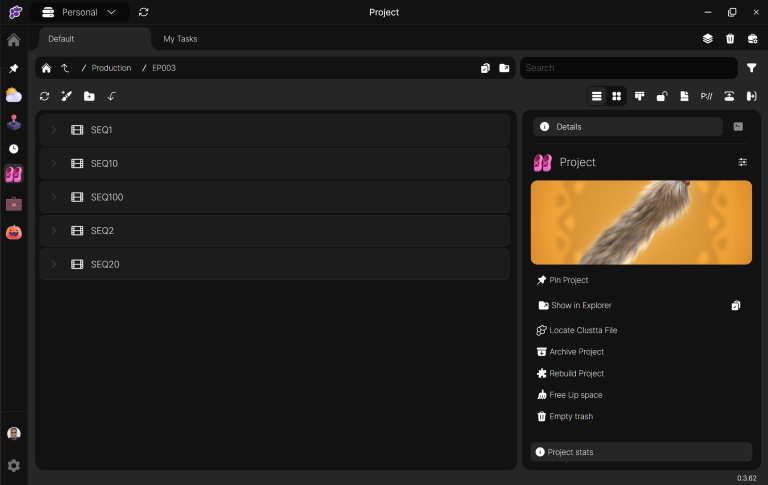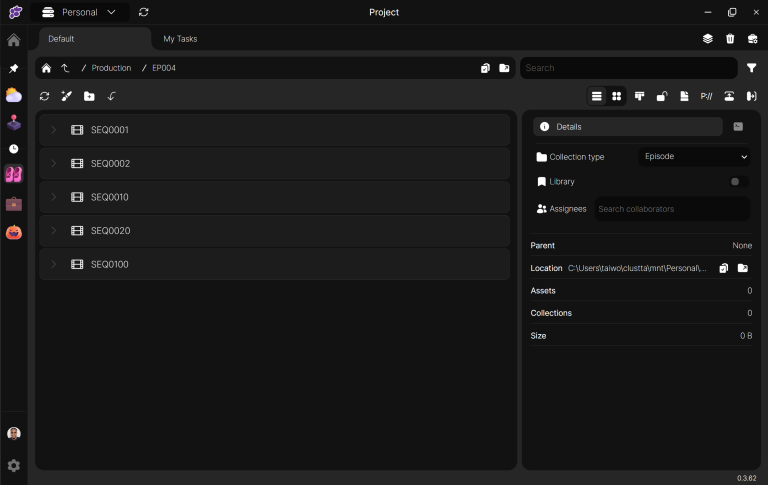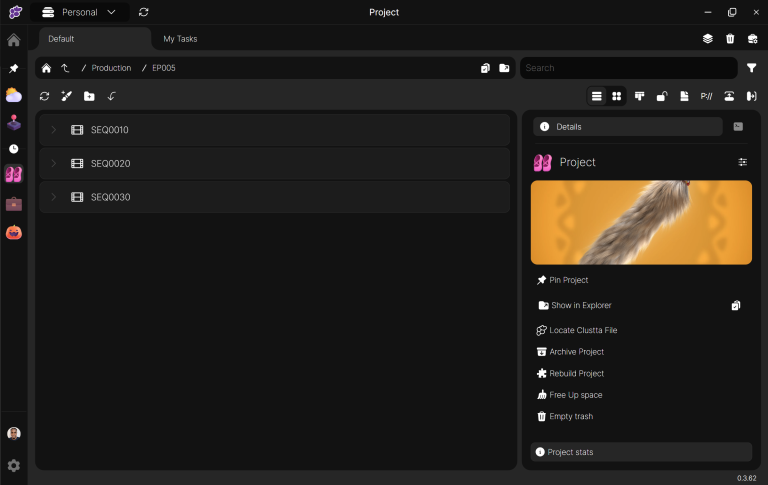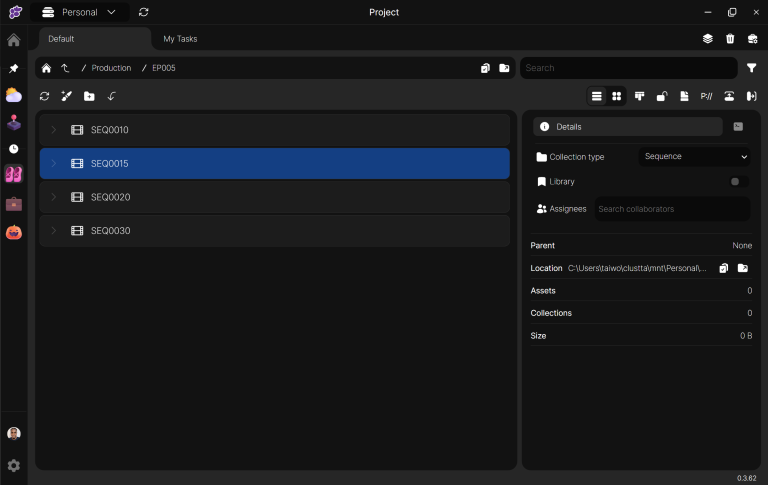A successful animation production begins with organization – long before the first frame is rendered. A well-structured pipeline enables your artists to work simultaneously, iterate quickly, and deliver exceptional work without technical bottlenecks.
This post gives an overview of a simple project structure and best practices based off of our experience at Eaxum. It is by no means exhaustive nor does it cover every aspect of the pipeline but rather suggests a basic starting point for studios and or teams looking to produce animation efficiently.
While we use Clustta to manage our files, version control, and collaboration at scale, the principles we’re sharing here can be implemented in your native file browser/Google drive/DropBox/Sharepoint etc
A practical project structure
When kicking off a project, we can start simple. The idea here is to have a clear, consistent and predictable structure so anyone navigating through the project and or looking for something can easily find it.
Here’s a flexible folder structure that scales efficiently:
Assets/Library
Really, you can give it any name you want. This contains all reusable production elements organized by type:
- Characters/ – Character rigs, models, textures, and related files
- Environment/ – Sets, locations, and environmental assets (buildings, landscapes, interiors)
- Props/ – Reusable props – you can also categorized by type (furniture, weapons, vehicles, etc.)
Production
This is where your shots are – organized by episodes, sequences and shots. If you are not producing a series, then you only need sequences and shots. Read about Sequences, Scenes and Shots here.
- EP### – Episode folders
- SEQ###/ – Sequence folders
- SH####/ – Shot folders
- SEQ###/ – Sequence folders
Each shot folder then contains the individual working files for that shot. Ideally, assets here can be worked on simultaneously by the different departments involved.
Naming Conventions That Work
Consistency in naming is non-negotiable. We use a simple, predictable format:
- Episodes follow the format
EP###(e.g., EP001)
- Sequences follow the format
SEQ###(e.g., SEQ030)
- Shots use
SH####(e.g., SH0010)
We avoid spaces in all file and collection names, opting instead for lowercase with underscores or camelCase. This prevents issues across different operating systems and software versions.
Why Use Padded Numbers?
Zero-padding in the numbering system serves two critical purposes that will save you hours of frustration.
What about letter suffixes?
It’s possible to use SH0010B or SH0020C for insertions, but this creates sorting issues. We reserve letters exclusively for takes and variations: SH0010A, SH0010B, SH0010C clearly indicate alternative versions of the same shot, not different shots in the sequence.
This dual-layer system gives you clean numerical insertion for new shots and clear alphabetical versioning for iterations.